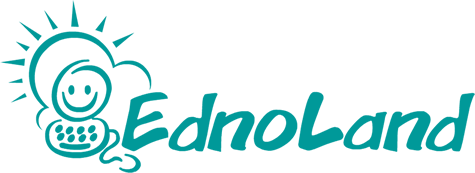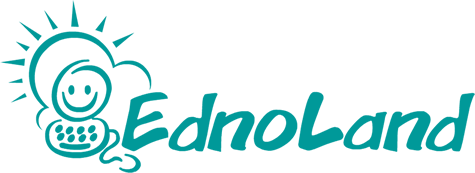View & Play
This application enables parents to view eProjects created by their children in school, review the e-learning courseware their children have accessed, download their children's ePortfolios and interactive with their kids using the eActivities at home. |
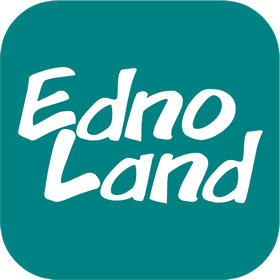
Download EdnoLand App |
Homepage - eProjects
These are eProjects created by your child. If there are new project that has not been viewed, there will be a [New] label at the top right corner of the project icon. |
|
| Project Menu page |
To update parent’s mobile, change the picture profile of your child or the password, you have to go to the Profile Setting by clicking on the first left button  located at the top right corner of the page. located at the top right corner of the page.
After entering your Usename or Parent Mobile number, you will be able to update the profile of your child. |
|
| Child Profile page |
|
|
Installation
|
| |
FAQ
If you encounter an error while installing the application, you can try one of the following solutions:
- Temporarily turn off your antivirus software which might hinder the application installation
- Uninstall the earlier version of EdnoLandApp (or EdnoPlay) if you have installed it before
- If everything fails, re-download the EdnoLand App again in case the downloaded file was incomplete
|
|
|
Contact Us
If you have any queries, please email us at contact@ednovation.com. |